Category List
All products
All category
EN
Q-02 Auto face tracking
W15KBETT| Face tracking device instructions1. Press and hold the button for 3 seconds to power on/off2. After tuming on the camera, adjust the camera angle to ensure that the face illuminated. If no face is detected, the green light flashes. If a face is detected, the green light is always on (normal tracking status). Lose tracking when quick movement, the green light flashes.3. Click the button to pause tracking, and the red light will stay on. Click the button again to start tracking, and when a face is detected, the green light will stay on,4. Gesture function (aim at the camera): Hold the palm gesture for 3 seconds to shop tracking, hold the OK gesture for 1 second to start tracking5. Turn your thumb upward to cancel the gesture function, and restare it after turning the device off and on again.6. Panoramic shooting mode: When the phone is turned on, double-click the button to rotate in one direction, the green light will always be an, click to stup turning and the red light will be on, and click again to start following7. If no-one is in the camera, it will automatically shut down after 15 minutes.8. When the battery is low, the red light will flash to remind you when it is turned on, and it will turn off after one minute. The voltage is too low (less than3.37) and cannot be turned on.9. The red light is always on when charging and off when fully charged.| Charging introductionCharging It takes about 2 hours to fully charge the VitalLow power warning (power 10%The red light is blinking rapidlyCharging: The indicator light is red (Different indicator light color does affect the indicator)Fully charged indicator light is offoffPilot lampGreen light steady on/360-degree panoramicshoutingGreen Ught blinking slowly: temporarily again to resume start trackingRed light: Charging steady stateBlinking red: Low power warning state| The camera can be adjusted manuallyFace the Al sensor and gestureGesture recognition distance: 0.5-1.5 meters is the best-Tracking distance: 0.5-3 meters is the bestNo Bluetooth connection is required for tracking activation. No need to download an APPMobile phone software is fully compatible Just open itTracking the gameplay of photos, videos, Ovebroadcasts, video calls, etcORTABLECAMON 30.00000Operating instruction1. Startup: press and hold the camera button for 3 seconds to start the machine, and the indicator flashes to enter the search state2. Bluetooth connection: open the mobile phone Bluetooth search "vip" and click the connection. After the connection is successful, the indicator light goes out.3. Photographing: when the remote control is connected with the mobile phone, click the photographing button, the indicator flashes and takes pictures.4. Shutdown without connection: when the remote control is in the state of no connection and no operation it will automatically shut down for about 5 minutes.5. Connected shutdown: when the remote control is connected with the mobile phone, it will enter the sleep state without operation for about 10 minutes, and then automatically shut down without operation for about 20 minutes.6. Sleep: after entering the sleep state, press the photo key to connect the mobile phone.. Shutdown: in the power on and sleep state, long press the photo 7 key for 3 seconds, the indicator Bashes off and shuts down8. Back connection function: the remote control has memory connection function. When the mobile phone Bluetooth is turned on, the remote control will automatically connect the matched mobile phone.| Product specificationsModelProductAl with shut ginkThe materialABS+Electron componentBluetooth Name:Product netweighProductsThe batteryStandby for hours, contin tracking for 2.5 hoursControllable Angle range: Laft and rightcore360 unlimited manual up anddown (pitch)23mm f/1.88 1/50s ISO228①CAMON 30.23mm f/1.88 1/67s ISO191
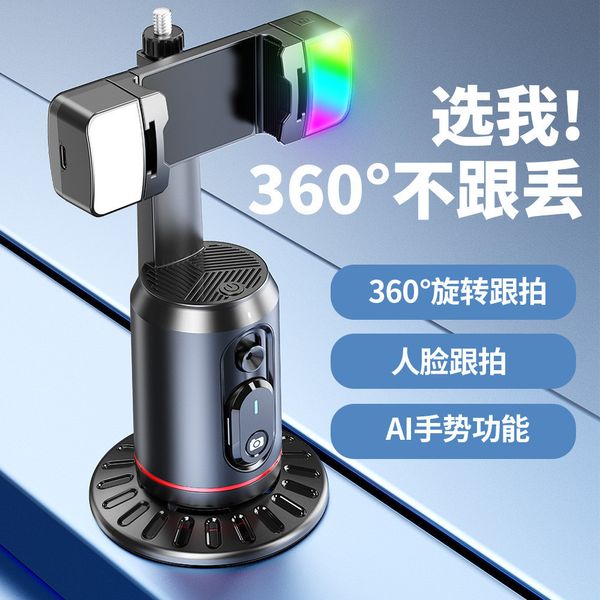
Q-02 Auto face tracking
price
2,700 BDT3,500 BDTSave 800 BDT
Secure
Checkout
Satisfaction
Guaranteed
Privacy
Protected
Details:
- WarrantyNo
W15
K
BETT
| Face tracking device instructions
1. Press and hold the button for 3 seconds to power on/off
2. After tuming on the camera, adjust the camera angle to ensure that the face illuminated. If no face is detected, the green light flashes. If a face is detected, the green light is always on (normal tracking status). Lose tracking when quick movement, the green light flashes.
3. Click the button to pause tracking, and the red light will stay on. Click the button again to start tracking, and when a face is detected, the green light will stay on,
4. Gesture function (aim at the camera): Hold the palm gesture for 3 seconds to shop tracking, hold the OK gesture for 1 second to start tracking
5. Turn your thumb upward to cancel the gesture function, and restare it after turning the device off and on again.
6. Panoramic shooting mode: When the phone is turned on, double-click the button to rotate in one direction, the green light will always be an, click to stup turning and the red light will be on, and click again to start following
7. If no-one is in the camera, it will automatically shut down after 15 minutes.
8. When the battery is low, the red light will flash to remind you when it is turned on, and it will turn off after one minute. The voltage is too low (less than
3.37) and cannot be turned on.
9. The red light is always on when charging and off when fully charged.
| Charging introduction
Charging It takes about 2 hours to fully charge the Vital
Low power warning (power 10%
The red light is blinking rapidly
Charging: The indicator light is red (Different indicator light color does affect the indicator)
Fully charged indicator light is offoff
Pilot lamp
Green light steady on/360-degree panoramic
shouting
Green Ught blinking slowly: temporarily again to resume start tracking
Red light: Charging steady state
Blinking red: Low power warning state
| The camera can be adjusted manually
Face the Al sensor and gesture
Gesture recognition distance: 0.5-1.5 meters is the best
-Tracking distance: 0.5-3 meters is the best
No Bluetooth connection is required for tracking activation. No need to download an APP
Mobile phone software is fully compatible Just open it
Tracking the gameplay of photos, videos, Ovebroadcasts, video calls, etc
ORTABLE
CAMON 30.
00000
Operating instruction
1. Startup: press and hold the camera button for 3 seconds to start the machine, and the indicator flashes to enter the search state
2. Bluetooth connection: open the mobile phone Bluetooth search "vip" and click the connection. After the connection is successful, the indicator light goes out.
3. Photographing: when the remote control is connected with the mobile phone, click the photographing button, the indicator flashes and takes pictures.
4. Shutdown without connection: when the remote control is in the state of no connection and no operation it will automatically shut down for about 5 minutes.
5. Connected shutdown: when the remote control is connected with the mobile phone, it will enter the sleep state without operation for about 10 minutes, and then automatically shut down without operation for about 20 minutes.
6. Sleep: after entering the sleep state, press the photo key to connect the mobile phone.
. Shutdown: in the power on and sleep state, long press the photo 7 key for 3 seconds, the indicator Bashes off and shuts down
8. Back connection function: the remote control has memory connection function. When the mobile phone Bluetooth is turned on, the remote control will automatically connect the matched mobile phone.
| Product specifications
Model
Product
Al with shut gink
The material
ABS+Electron component
Bluetooth Name:
Product netweigh
Products
The battery
Standby for hours, contin tracking for 2.5 hours
Controllable Angle range: Laft and rightcore
360 unlimited manual up anddown (pitch)
23mm f/1.88 1/50s ISO228
①
CAMON 30.
23mm f/1.88 1/67s ISO191
K
BETT
| Face tracking device instructions
1. Press and hold the button for 3 seconds to power on/off
2. After tuming on the camera, adjust the camera angle to ensure that the face illuminated. If no face is detected, the green light flashes. If a face is detected, the green light is always on (normal tracking status). Lose tracking when quick movement, the green light flashes.
3. Click the button to pause tracking, and the red light will stay on. Click the button again to start tracking, and when a face is detected, the green light will stay on,
4. Gesture function (aim at the camera): Hold the palm gesture for 3 seconds to shop tracking, hold the OK gesture for 1 second to start tracking
5. Turn your thumb upward to cancel the gesture function, and restare it after turning the device off and on again.
6. Panoramic shooting mode: When the phone is turned on, double-click the button to rotate in one direction, the green light will always be an, click to stup turning and the red light will be on, and click again to start following
7. If no-one is in the camera, it will automatically shut down after 15 minutes.
8. When the battery is low, the red light will flash to remind you when it is turned on, and it will turn off after one minute. The voltage is too low (less than
3.37) and cannot be turned on.
9. The red light is always on when charging and off when fully charged.
| Charging introduction
Charging It takes about 2 hours to fully charge the Vital
Low power warning (power 10%
The red light is blinking rapidly
Charging: The indicator light is red (Different indicator light color does affect the indicator)
Fully charged indicator light is offoff
Pilot lamp
Green light steady on/360-degree panoramic
shouting
Green Ught blinking slowly: temporarily again to resume start tracking
Red light: Charging steady state
Blinking red: Low power warning state
| The camera can be adjusted manually
Face the Al sensor and gesture
Gesture recognition distance: 0.5-1.5 meters is the best
-Tracking distance: 0.5-3 meters is the best
No Bluetooth connection is required for tracking activation. No need to download an APP
Mobile phone software is fully compatible Just open it
Tracking the gameplay of photos, videos, Ovebroadcasts, video calls, etc
ORTABLE
CAMON 30.
00000
Operating instruction
1. Startup: press and hold the camera button for 3 seconds to start the machine, and the indicator flashes to enter the search state
2. Bluetooth connection: open the mobile phone Bluetooth search "vip" and click the connection. After the connection is successful, the indicator light goes out.
3. Photographing: when the remote control is connected with the mobile phone, click the photographing button, the indicator flashes and takes pictures.
4. Shutdown without connection: when the remote control is in the state of no connection and no operation it will automatically shut down for about 5 minutes.
5. Connected shutdown: when the remote control is connected with the mobile phone, it will enter the sleep state without operation for about 10 minutes, and then automatically shut down without operation for about 20 minutes.
6. Sleep: after entering the sleep state, press the photo key to connect the mobile phone.
. Shutdown: in the power on and sleep state, long press the photo 7 key for 3 seconds, the indicator Bashes off and shuts down
8. Back connection function: the remote control has memory connection function. When the mobile phone Bluetooth is turned on, the remote control will automatically connect the matched mobile phone.
| Product specifications
Model
Product
Al with shut gink
The material
ABS+Electron component
Bluetooth Name:
Product netweigh
Products
The battery
Standby for hours, contin tracking for 2.5 hours
Controllable Angle range: Laft and rightcore
360 unlimited manual up anddown (pitch)
23mm f/1.88 1/50s ISO228
①
CAMON 30.
23mm f/1.88 1/67s ISO191
related_products:
মাওনা গ্যাজেট পয়েন্ট।
মাওনা গ্যাজেট পয়েন্ট।
Hello! 👋🏼 What can we do for you?
19:55


